




Referral Fee Discount with Fulfilment by Amazon
Take advantage of this limited time opportunity and get 20% referral fee discount for selected items you add to FBA
In order to encourage you to add new to Prime products to FBA, a few weeks ago we informed you of a fee promotion in European marketplaces applicable to eligible products that you could make Prime. We are now pleased to extend the promotion offering you a limited-time 20% referral fee discount2 on FBA sales of Promotion ASINs for eligible marketplaces New Prime listings. Please see Promotion Terms and Conditions for details and to learn what’s new.
Referral Fee Discount Promotion Terms and Conditions
Here is how it works:

List promotion eligible products with Fulfilment by Amazon
Refer to the eligible Promotion ASINs in the email received and add any of these products to Fulfilment by Amazon.

Start to benefit from your 20% Selling on Amazon referral fee discount
On each FBA sale of a Promotion ASIN you receive a 20% Selling on Amazon referral fee discount for FBA orders placed by 30th of November 2017, 23:59. The discount is activated for a Promotion ASIN as soon as you have an active FBA offer for that ASIN in the eligible marketplace. In order to synchronize your FBA offers in all 5 European marketplaces (UK, DE, FR, IT, ES) in bulk, you could use the Build International Listings EU tool.

Check out the referral fee discount values
When a customer orders through FBA one of your eligible Promotion ASINs you automatically receive the 20% discount on the applicable referral fee2.
Below are some referral fee discount examples for your reference:
| Item Category | Sample Price | Total Referral Fee | Referral fee discount if product sold with FBA (20%) |
|---|---|---|---|
| Consumer Electronics | £ 20 | £ 1.40 | £ 0.28 |
| Kitchen | £ 25 | £ 3.75 | £ 0.75 |
| Sports | £ 18 | £ 2.70 | £ 0.54 |
| Toys | £ 15 | £ 2.25 | £ 0.45 |
Referral Fee Discount Promotion
Here is an example:
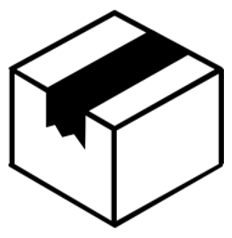
Your Product

Price: £ 50.00 
In stock.
Want it delivered by tomorrow
 Add to basket
Add to basket
| With FBA Referral fee Discount (20% Discount) | |
|---|---|
| Total Price the customer pays | £ 50 |
| Standard Referral Fee (15%) | - £ 7.50 |
| Discount when sold through FBA | £ 1.50 |
| you receive | £ 44.00 |
| Without Promotion | |
|---|---|
| Total Price the customer pays | £ 50 |
| Standard Referral Fee (15%) | - £ 7.50 |
| you receive | £ 42.50 |
Launch products now into FBA and prepare to enjoy savings with this promotion.
With your listings on FBA, you gain access to millions of our most loyal and active Prime customers.
Don’t miss this opportunity!
FBA helps you increase
your sales.

FBA allows you to manage and sell inventory across all five EU marketplaces and maintain a clear overview of your business with just a single Seller account.
With the Amazon Partnered Carrier Programme, Amazon FBA sellers benefit from competitive transportation rates negotiated by Amazon with trusted carriers to ship small packages from a local address to an Amazon Fulfilment Centre, where they are seamlessly received and online for sale in no time at all.
See how it works:
Get Started with FBA
With Fulfilment by Amazon, your offers also get the Prime badge1. Amazon's most loyal customers often filter products they consider purchasing so that they see only Prime items. That is why having your selection Prime eligible can translate into increased visibility for your products, and may help you increase sales.
FBA also provides you with international solutions that make selling across Europe easier than ever. Enrol your ASINs in the Pan-European FBA programme to serve customers in all five Amazon European marketplaces paying only the local fulfilment fee and providing fast, reliable delivery.
Steps to Upload your Inventory File to Seller Central:

Save your work as an Excel workbook one final time. We suggest creating a back-up copy and adding a date to the file name to keep a history of your work in case you want to refer to prior versions or in case there is an error in processing.

Make sure that you are on the worksheet tab that contains your data. On the File menu, click on Save As to save your file.

Post upload - Ignore any warning related to the Affected Attribute Names - “Promo-Valid-In”.
You are now ready to upload your inventory file. Click here to visit ‘Upload Products & Inventory’ page in Seller Central. If you require further information, click here.
Still have questions ?
If you have not been able to find the answers you need in these instructions or in the Data Definitions, then please visit the Seller Central Help Centre for additional support.